Introduction
Lately my mediacenter started giving me some headaches. Fans starting to ramp up in the middle of watching a movie breaking the immersion, sometimes doing ramdom reboots and the cpu was running on the hot side as it lacks support for modern video codecs for decompressing 4K video leaving everything to be handled by the cpu.
Okay, okay, I could have just gone for another cpu cooler, some silent wing fans and a dedicated GPU as for example a GTX 1050(Ti). But hey, that would not have satisfied the geek in me wanting to try out that new Ryzen 5 3400G, because…. Highly efficient with a 65W TDP, Support for the latest video codecs including H.265, strong IPC for gaming and best of all it has integrated Vega 11 graphics that could possibly let me play some games from the couch instead of using the 2500K’s Intel HD3000 with the graphic power of a potato.
The build preparation and parts selection
For this blog I decided to take you for the ride and follow me in this build. Aside from physically building this Ryzen 5 3400G Mediacenter system and gasping at it once complete, I will run some benchmarks to give you some idea of it’s real world performance. I will include game and static benchmarks. For fun we throw in some comparison with a Ryzen 9 3900X, 4 core vs 12 core but just for reference. We must remember, mediacenter, not a workstation/gaming pc! Let’s start with the basics of the Ryzen 5 3400G and compare this cpu to previous Raven Ridge cpu’s.

| Model | Cores/ Threads | Clock Speed | Boost | Cache | iGPU | TDP |
| Ryzen 5 3400G Zen+ 12nm | 4 / 8 | 3.7 GHz | 4.2 GHz | 6MB | 1400 MHz Vega 11 | 65W |
| Ryzen 5 2400G Zen 14nm | 4 / 8 | 3.6 GHz | 3.9 GHz | 4MB | 1250 MHz Vega 11 | 65W |
| Ryzen 3 3200G Zen+ 12nm | 4 / 4 | 3.6 GHz | 4.0 GHz | 6MB | 1250 MHz Vega 8 | 65W |
| Ryzen 3 2200G Zen 14nm | 4 / 4 | 3.5 GHz | 3.7 GHz | 4MB | 1100 MHz vega 8 | 65W |
The Ryzen 5 3400G and Ryzen 3 3200G are not based on Zen 2 (7nm) like the Ryzen 5 3600X or a Ryzen 9 3900X but on the Zen+ architecture which is produced on a 12nm process identical to a Ryzen 5 2600(X) or Ryzen 7 2700(X) non APU’s. This means the IPC increase from a Ryzen 5 2400G to a Ryzen 5 3400G isn’t as significant as the IPC increase from upgrading a Ryzen 5 2600X (12nm) to a Ryzen 5 3600X (7nm) Matisse cpu. Nonetheless, we expect to gain a 5-10% increase in IPC due too it’s higher clockspeed and the step from 14 to 12nm. Aside from higher cpu speeds the iGPU is also clocked 150Mhz higher than on the Ryzen 5 2400G. The physical attributes of the Vega iGPU are the same when comparing a Ryzen 5 2400G vs a Ryzen 5 3400G APU.
A complete system requires more than only a cpu, so I needed a new motherboard and memory. The old mediacenter was based on leftovers I had laying around from a previous gaming machine. An Asrock P67 Extreme 6 with the above mentioned Intel Core i5-2500K, 8GB of Corsair 1600Mhz DDR3 memory and a Crucial MX300 275GB SSD. It worked and that was okay I told myself for a long time. The mediacenter we build today consist of the following components:
- MSI B450I Gaming Plus AC ITX
- AMD Ryzen 5 3400G Vega 11 with AMD Wraith PRISM cooler
- Corsair Vengeance 2x8GB 3000Mhz CL15 DDR4
- Kingston A2000 500GB NVMe SSD
- Corsair TX650 PSU

Ofcourse I could keep the existing Crucial 275GB SSD but decided for an NVMe drive instead, no more SATA wires and a tidier system overall. Momentarilly the Kingston A2000 series gives you a lot of bang for the buck and features TLC (Triple level cell) memory instead of QLC (Quad level cell) which is also found on Intel’s 660P NVMe drive. Not a bad drive at all, but i prefer TLC memory due too it’s longer lifespan.

With the above pictures we think you have seen enough cardboard and we will spare you all the cables and fancy looking stickers… One component of our mediacenter that does deserve some more attention is the motherboard, because what motherboard is the best for a Ryzen 5 3400G?
Actually nowadays there aren’t any really bad motherboards, but Ryzen APU’s depend a lot on the VRM and especially the SOC VRM part. Now, our MSI board is equipped with a two phase SOC VRM, the part that is responsible for the Vega 11 iGPU. There are boards with more SOC phases like the Asrock B450M Pro4 that features 3 phases. Nonetheless these three phases are of lower quality than the ones on the MSI B450-I Gaming Plus AC. We will see how this works out and if we have to Frankenstein some inproved cooling for them if we’re overclocking the iGPU.
Eventually our choice fell on MSI’s B450I Gaming Plus AC. Before actually purchasing this motherboard I had four ITX boards in mind. The Asrock Fatal1ty B450 Gaming ITX, Gigabyte B450 I AORUS PRO WIFI, Asus ROG Strix B450-I Gaming and the MSI B450I Gaming Plus AC. The main reason i chose for the MSI board was a combination of price and the wish for a decent VRM. Together with the ASUS ROG Strix B450-I Gaming I knew it’s equipped with a 6+2 phase high quality VRM with International Rectifier PWM and mosfets keeping it relatively cool and efficiënt especially important for cases that are tucked away with minimal ventilation. I also reasoned would i ever build a Ryzen 7 3700X mini ITX workstation, the VRM of the MSI board would also allow me to do that. Multi purpose..
Ofcourse the board also has it’s drawbacks. One of which is in the audio department featuring a minimalistic Realtek ALC887 instead of an ALC1220. What’s more on the board? There are only two 4-pin PWM fan headers which we can solve by using a splitter, a Realtek RTL8111H network adapter, 433 mbit Wifi, four USB 3.1 connectors and besides HDMI also a Displayport connection. Best of all I bought this board for only € 100,00 and it is one month old so not a bad deal knowing the Asus B450-I with a better audio codec and an extra M.2. connector costs at least € 160,00. Oh and i forgot RGB, but who needs that in a fully closed case? That said, your choice could be different if you are only satisfied with the best onboard audio and RGB functionality.
Our mediacenter is housed in a Silverstone ML09 ATX enclosure. A very standard but practical case that has good ventilation with 3x optional 120mm fans and two (optional) 90mm in the back. It also finds space for a regular ATX PSU. We will use this once again for this new Ryzen APU build. Our PSU can also be reused in the form of a Corsair TX650. I have always loved Corsair PSU’s because in my experience if they fail Corsairs after-service is splendid, the same holds for Seasonic.
The actual build
Let’s start the build and see how it will looks once assembled. As a prerequisite I tested the motherboard combination outside the case to make sure everything works. As you may have noticed we use the Ryzen Wraith Prism instead of the Wraith Spire for this build. Leaving it in the box of our Ryzen 9 3900X would be a waste. Before we put on the cooler we apply some Artic Silver 5 on the cpu instead of the preapplied cooling paste.
Now we know everything works it’s time for some benchmarks. First we run PCMARK 10 followed by Cinebench R20, Geekbench 5, Super Pi 1M and AIDA64 mem test. For this occassion we thought it was fun to test Doom (2016) on our 3400G. Doom can be configured to run on the Vulkan API which is optimized for AMD and should provide some air for the tiny Vega 11 iGPU. In our Fortnite review the previous Ryzen 5 2400G proved to run decently on 1080P @ 50FPS on average with fast 3200Mhz CL14 RAM. We will test Fortnite in a later stage as we experience some time constraints now.
For our Testsystem we run it standard out of the box only selecting the XMP memory profile bringing our RAM Speed to 2933Mhz CL16. (16-16-16-36-1T). Despite Taiphoon burner indicating our Corsair Vengeance LPX 3000Mhz CL15 memory sticks contain Samsung B-Die memory, overclocking was a no go. We managed 3200Mhz CL16 @ 1.45V but that was it. Knowing our Ryzen 5 3400G’s iGPU likes fast memory and low latencies we switched to our Teamgroup Xcalibur RAM in the second run clocked @ 3400Mhz CL14 (14-14-14-34-1T) to see if that made a difference.

Benchmarks Ryzen 5 3400G
PCMARK 10
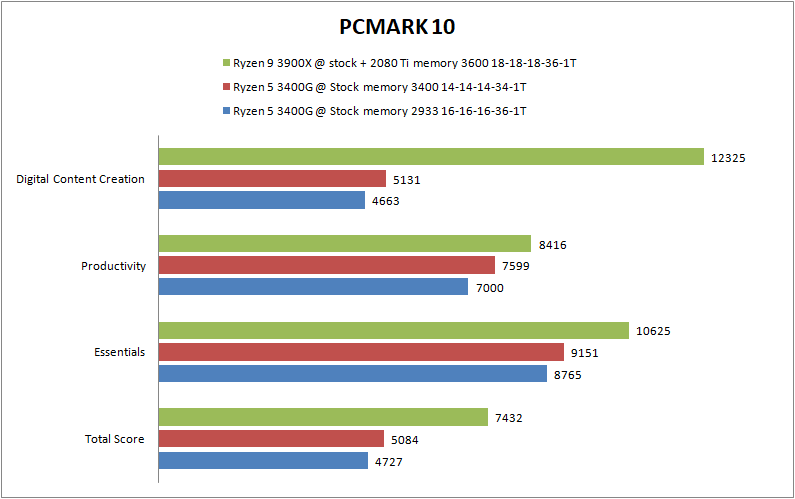
Cinebench R20
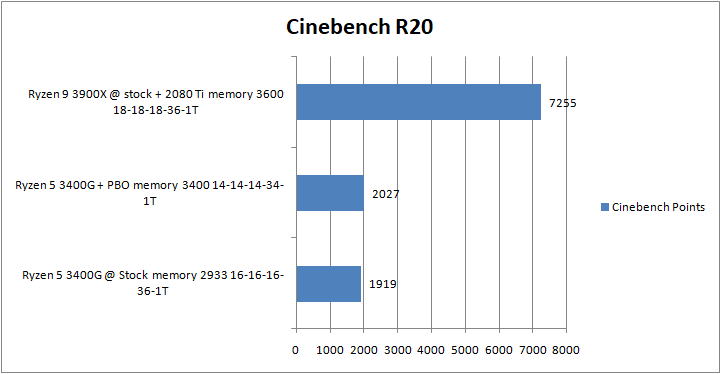
Geekbench 5
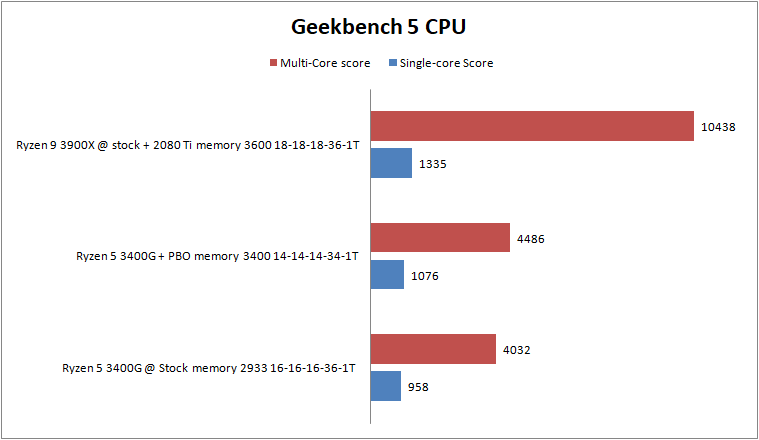
Super Pi 1M
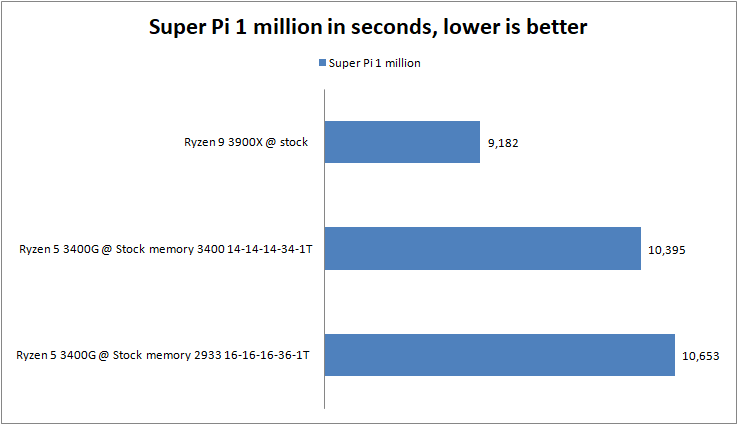
AIDA 64
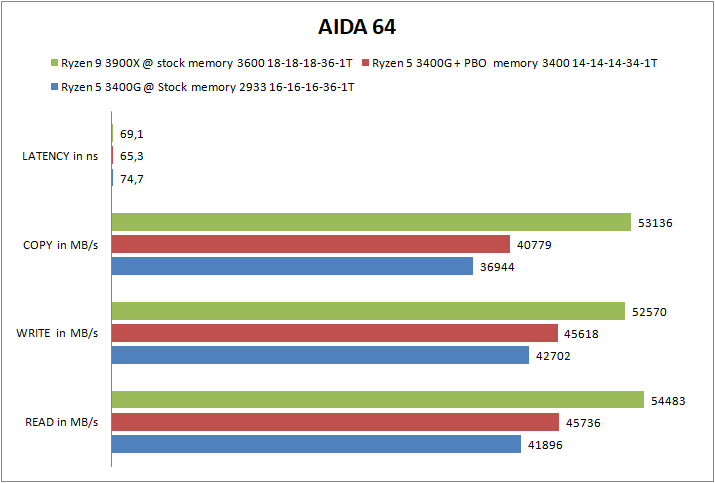
Doom (2016)
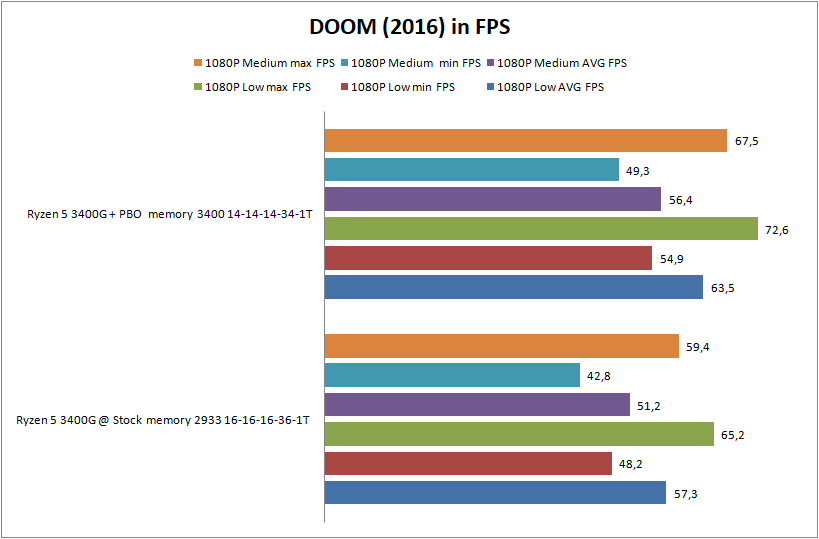
Conclusion
AMD has made some progress with the Ryzen 5 3400G compared to the previous generation Raven Ridge cpu’s. It performs very strong based on it’s single and multi-core compute power, leveling a Core i7-7700K in Cinebench R20. Overclocking the cpu to 4150Mhz by enabling Precision Boost Overdrive in the bios (or through Ryzen Master software) brings an additional +/-10% peformance compared to stock. We reached the desired 60FPS (63.5 FPS AVG) in Doom on low settings and 56.4 FPS on medium using a combination of fast 3400Mhz CL14 RAM and overclocking the Vega 11 iGPU to 1700Mhz.
We have to make a sidenote here. We also played with the graphical settings to find the best balance between performance and eye candy. We left image quality on Medium and shadows and anti aliasing to low. This resulted in more or less the same FPS as we left everything on low. Interesting! We had to increase SOC voltage to 1.16V to get stability, CPU voltage was dynamically controlled by the motherboard going up to 1.40V under load. Temperatures were all under control and never exceeded 65 Degrees Celcius with our AMD Wraith Prism.
Okay, so we have a strong performing system able to reach 60 FPS if you don’t mind gaming on 1080P resolution with low to medium settings. The cpu itself is capable enough to eventually drive a higher end GPU if you want to upgrade to 1440P and 4K gaming. Streaming Disney+ and Netflix shows 2% cpu activity and 20% iGPU Vega 11 utilization. Meanwhile temperatures remain low (around 50-55 Degrees Celcius) with little to no noise from the cpu cooler under load. I think the Ryzen 5 3400G checks all our boxes being the perfect cpu for our mediacenter.
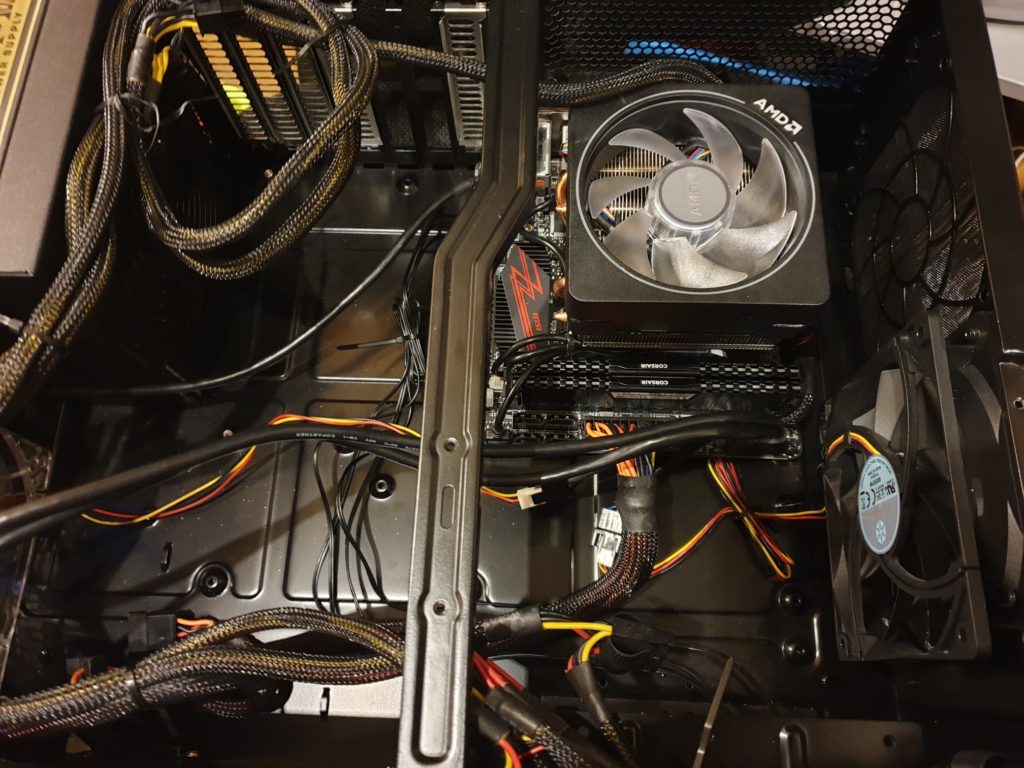
As promised we will follow up this blog with some Fortnite benchmarks and GTA 5 But first it’s weekend!







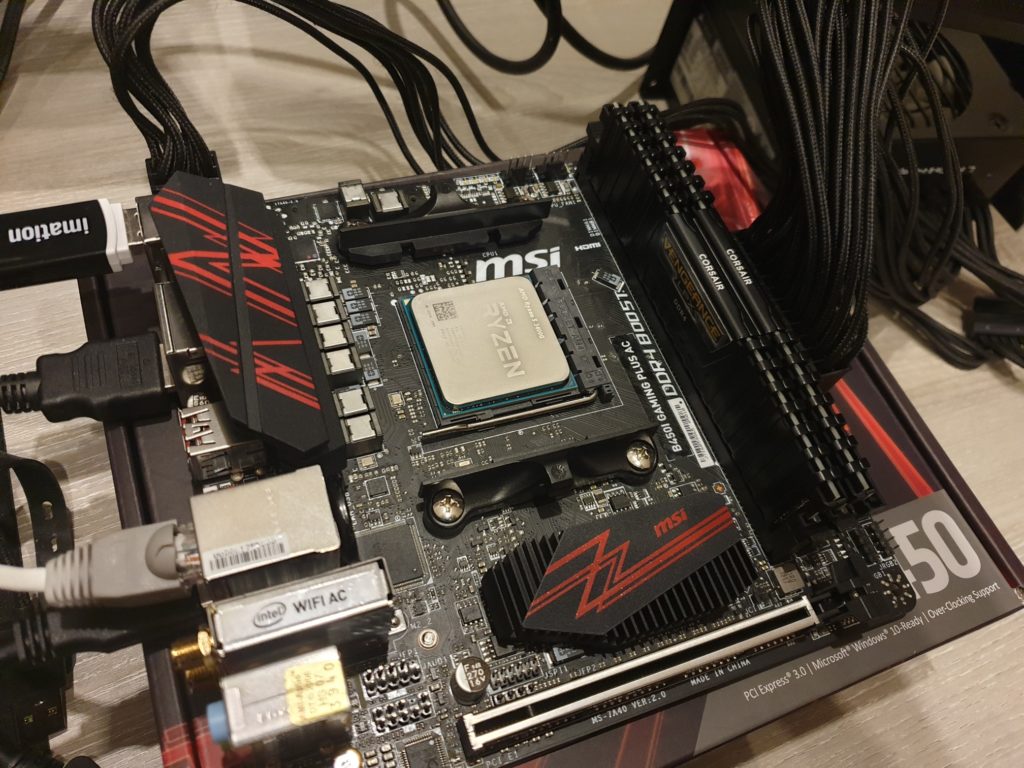



2 reacties
jasondaigo · 7 september 2020 op 11:29
What Resolution and Refresh Rate are you run? I cannot find andy written documentations what to expect if i go that route on a tv with 100hz. Since there is no DisplayPort on tv’s am i stuck on 60hz forever?
Red Dead Redemption 2, the new Crysis | TECHJUNKIES · 7 november 2019 op 12:36
[…] an AMD GPU to significantly increase performance in some games. We were for example able to reach 60 FPS on our Ryzen 3400G last week using this API. Direct X12 left us stranding 8-10 FPS lower in the same […]