Introduction
This week we wrote a blog about overclocking and cooling of a Ryzen 9 3900X. One aspect we didn’t cover yet is memory and FCLK overclocking on a Ryzen 9 3900X. Overclocking Memory and Infinity Fabric should bring some additional performance. To get some better insight into how overclocking Ryzen 3000 Matisse works we have to make sure we understand some of the basics of it’s architecture. Below you find the exploded view of a Ryzen 9 3950X 16 core cpu.
To the left you find two CCD’s (Charged Coupled Device) and within these CCD’s you always find two CCX’s (Core Complex or CPU Complex) The individual CCX’s always contain 4 cores, depending on the cpu of choice there are three or four cores activated. 3 cores active x 4 CCX’s makes a Ryzen 9 3900X. 4×4 a Ryzen 9 3950X and 1CCD with 2 fully unlocked CCX’s a Ryzen 7 3700X.
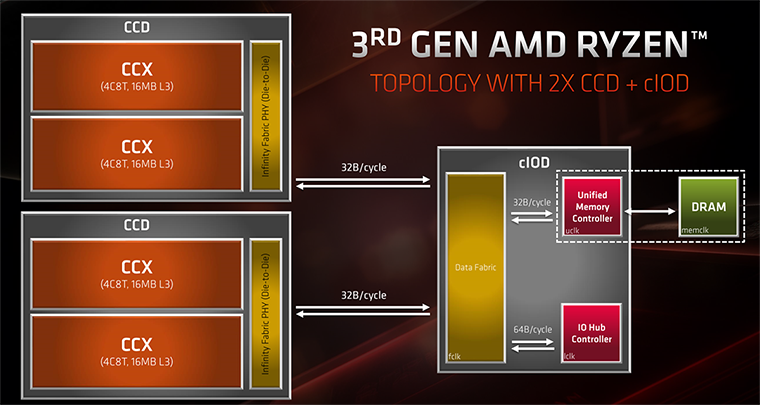
By now you will see the beauty of this design as it is very modular and manufacturing wise based upon a building blocks principle. This makes the production process more efficiënt and less expensive to produce per cpu. The 7nm process on which the CCD’s/cores are based is manufactured at TSMC. The I/O controller (cIOD) to the right at Global Foundries @ 12nm The cores and on chip i/o are for the first time decoupled. The cIOD contains the memory controller and I/O Hub controller connected to the cores via Infinity fabric. In simple words, the Infinity fabric is the speed of the communication lines between chips within the cpu. The same Fabric connects the cores to the DRAM and X570 chipset.
One remark we have here is that AMD made a calculated design choice that makes the single CCD chips (Ryzen 7 3700X, Ryzen 5 3600(X) and suffer from a memory write penalty. The CCX is connected to the I/O controller via Infinity Fabric that reads at 32 bytes per cycle but can only write data at 16 bytes per cycle. Two CCD’s overcomes this problem reaching the 32 bytes per cycle as in the example above. A nice comparison has been done by Guru3D below displaying the impact.
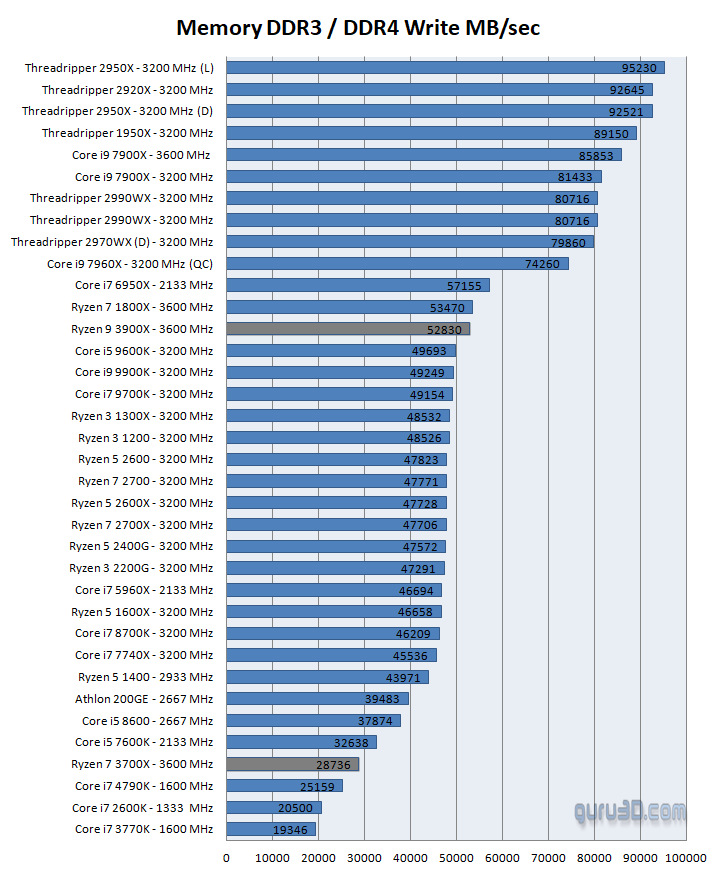
For the best Ryzen 3000 performance the Infinity Fabric (FCLK) clock should be equal to the memory clock (UCLK) of your system in a 1:1 ratio. Up untill 3733Mhz the memory and Infinity Fabric are automatically clocked 1:1. If they are out of sync, let’s say 4000 Mhz DDR4 speed and 3733Mhz FCLK or vice versa, the ratio becomes 2:1 introducing a latency penalty and thus performance loss will occur. Keeping it at the 1:1 ratio would be best with lowest timings possible. AMD advices a 3600Mhz CL16 kit as optimal.
G.Skill recently introduced their NEO series including the Trident-Z (F4-3600C16D-16GTZNC and F4-3600C16D-16GTZR) The latter containting a XMP profile with 3600Mhz 16-16-16-36 timings out of the box. These modules probably are fitted with excellent overclocking friendly Samsung B-Die chips. If you want to know if your existing memory kit also features B-Die chips download the program Taiphoon Burner to check the exact specs of your kit. The image below displays how the Taiphoon Burner memory information screen look like.
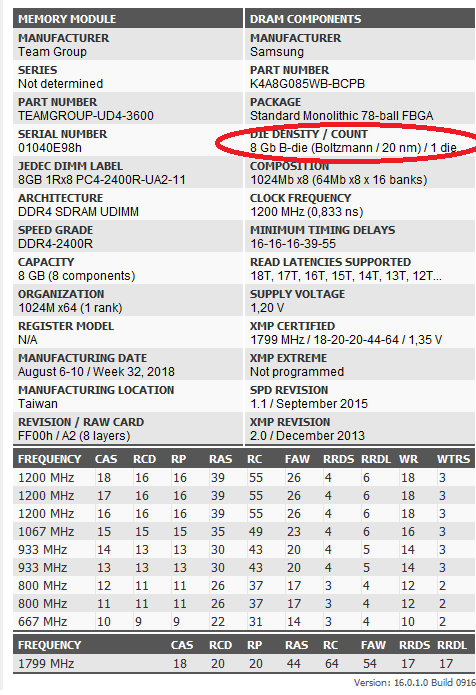
Testing Methodology
Today we find out what the impact of overclocking FCLK and UCLK is on the performance of our Ryzen 9 3900X. Buildzoid recently did a lot of testing on different memory speeds and latencies. You should check out his video below. He measured the impact on performance only through Aida64. We will test the results of our overclocking endeavours also in AIDA64, but include Borderlands 3, Cinebench R20, Geekbench 5, 3DMARK Timespy and PCMARK 10 to the mix.
After the full set of benchmarks we will try to make a list with often used memory speeds and test them in AIDA 64. The test will always be done in a 1:1 ratio FCLK = UCLK. During all tests our CPU will be clocked at stock speeds based upon the following hardware:
- Dimastech Testbench.
- Ryzen 9 3900X @ Stock (Bios settings on AUTO except CPU VCore=normal)
- Gigabyte X570 Aorus Master
- Team Group Xcalibur 2 x 8 GB DDR4 3600 Mhz CL18 Samsung B-Die memory
- Kingston A2000 500GB NVME SSD
- MSI RTX 2080 Ti Gaming X Trio
- Corsair HX1200 PSU
Benchmarks
Aida64

Clearly victory goes to the 3800Mhz OC with 16-16-16-36T Timings and lowest latency. AIDA64 displays the performance impact that slow memory has on a Ryzen 3000 cpu. So think twice if you build a new Ryzen based pc. Don’t buy 2400Mhz Ram, 3200Mhz at the minimum preferably with 14-14-14-34 timings. The difference between the slowest 2400 setting and 3800Mhz 1900 FCLK is a staggering 58%.
Borderlands 3
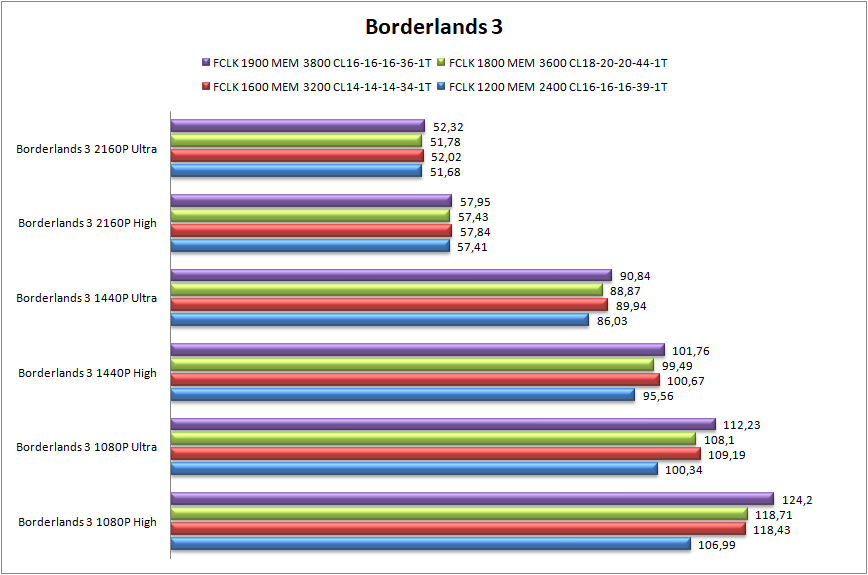
Borderlands 3 is a beautifull game in our opinion, not only because the game itself looks fantastic, but also due too it’s scalability. Looking at our benchmark results we see that the FCLK 1600 /3200Mhz DDR4 14-14-14-34-1T memory setting is faster than 3600Mhz CL18-20-20-44-1T. This stresses the importance of memory timings. So conclusion here. Rather buy a 3200Mhz CL14 kit than a higher latency CL18 kit @ 3600Mhz. Again the performance difference between FCLK 1200/2400Mhz DDR4 CL16 and FCLK 1900/3800Mhz DDR4 is 18 FPS @ 1080P resolution which is a 16% performance increase.
Cinebench R20
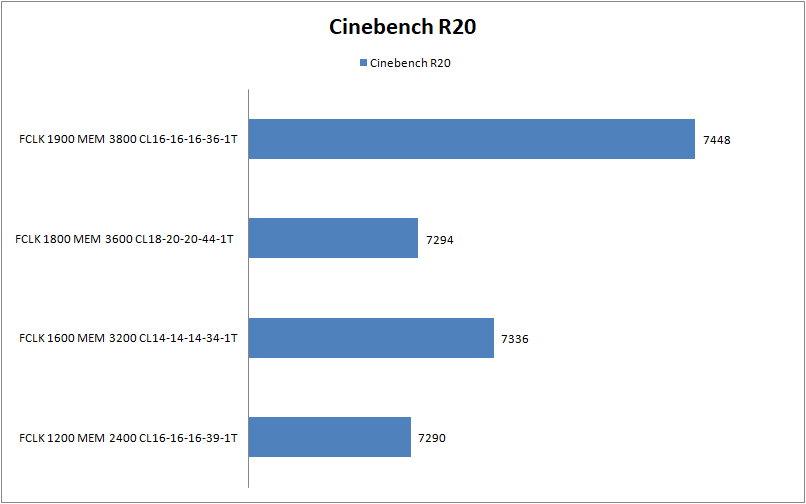
In Cinebench R20 the 3800Mhz CL16 settings gets the most performance out of our system followed by the 3200Mhz CL14 coming in second. The difference between the other memory speeds are negligible. We must make a sidenote here. The Ryzen 9 3900X results in Cinebench are all over the place, sometimes scoring 50 points less than a previous run. Then the next run the scores level again. No real consistency here. The above results are an average of three runs due too this deviation per run.
Super Pi
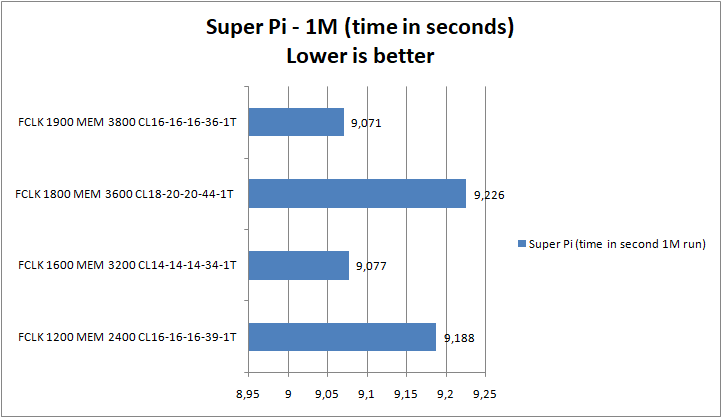
Super Pi is a classic benchmark. (Wiki) It calculates pi to a specified number of digits after the decimal point—up to a maximum of 32 million. It uses Gauss–Legendre algorithm and is a Windows port of the program used by Yasumasa Kanada in 1995 to compute pi to 232 digits. It specifically uses 1 core/thread to calculate Pi, giving a good representation of IPC. The FCLK 1900/3800Mhz again takes the lead, but followed on it’s heels by the FCLK 1600/3200Mhz CL14 overclock.
Blender (BMW benchmark)
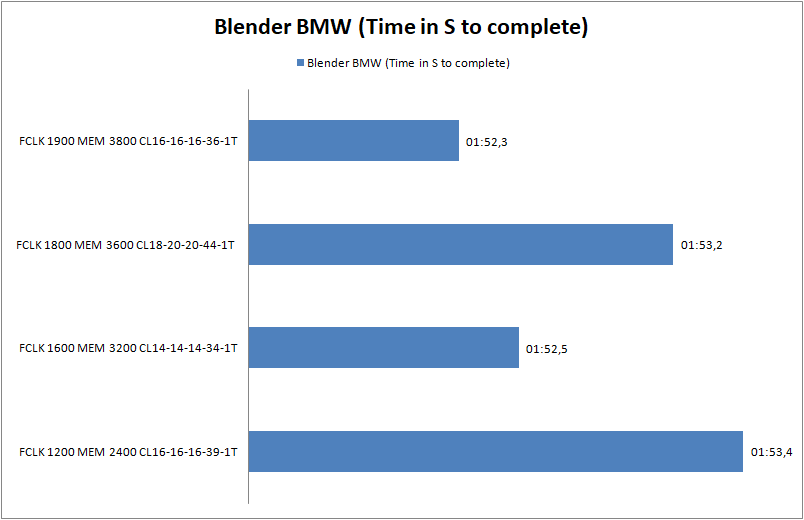
The results of Blender are again in favor of the highest FCLK/RAM frequency, but not by much. A second of the slowest time is not something to write home about. Nonetheless, a win is a win.
Conclusion
Our benchmarks stress the importance of memory overclocking on Ryzen 3000. Not only memory frequency is important, but also memory timings play large role for good performance. The most striking is gaming performance and AIDA64 where the difference of 16% in Borderlands 3 means an increase of 18 FPS over stock 2400Mhz memory speeds on an otherwise stock clocked cpu. Our sample being a Ryzen 9 3900X profits from the two CCD setup in AIDA64 having the 32Bytes/ per clockcycle write performance and scoring 58% higher than stock @ 2400Mhz DDR4.
Memory prices have come down lately making it easier to justify the investment in a fast memory kit with low latencies and precoded XMP profile. G.Skill Trident-Z 3600 CL16 are about € 150,00 and if you want something else than the Trident-Z’s you can also check out the Patriot Viper RGB modules 3600Mhz CL16 (these are not true CL16’s, but 16-18-18-39 timings) These memory kits are good alternatives If you don’t want to play with timings and speed settings, select an XMP profile and be done with it. For the tweakers among us, which I think a lot of you readers are, just check if your memory contains Samsung B-Die chips as we have shown with Taiphoon Burner. To a certain degree you can expect to reach 3600Mhz CL16 independend of your cpu, if you want to go 1900 FCLK it can happen things become a little more difficult. Lot’s of fun tweaking your memory. If you want to go one step further you can download the Ryzen DRAM Calculator by @1USMUS to set all your timings manually and get the maximum out of your RAM kit.
These memory kits are good alternatives If you don’t want to play with timings and speed settings, select an XMP profile and be done with it. For the tweakers among us, which I think a lot of you readers are, just check if your memory contains Samsung B-Die chips as we have shown with Taiphoon Burner. To a certain degree you can expect to always reach 3600Mhz CL16 independe of your cpu. Lot’s of fun tweaking your memory. If you want to go one step further you can download the Ryzen DRAM Calculator by @1USMUS to set all your timings manually and get the maximum out of your RAM kit.



1 reactie
Which DDR4 memory kit should you buy in 2019? | TECHJUNKIES · 19 november 2019 op 09:53
[…] FCLK (Infinity Fabric) in your cpu. Running this 1:1 with low timings would be the best. Check out this article to get a bit more insight on Ryzen memory […]