Introduction
AMD’s new Ryzen 3000 cpu’s are rather complex when it comes to overclocking as it doesn’t bring a lot of extra performance while gaming. Therefore most Ryzen 3000 users choose to let their cpu run at stock settings, but is this always beneficial? We know that Ryzen is much more sensitive than other cpu’s if it comes down to cooling. The cpu determines it’s available power headroom and analyses temperature, than boosts within it’s given power boundaries towards it’s maximum boostclock which it considers as save.
Today we dive into the importance of cooling. A Ryzen 3000 cpu will thus in theory boost higher @ 60 or 70 Degrees Celcius than it will at 85 C. A higher maintained boost means better performance, or better said we expect to get better performance out of our system if we cool it better. Today we’re going to present you our findings.

Test Setup
- Dimastech Testbench.
- Ryzen 9 3900X @ Stock (Bios settings on AUTO except XMP)
- Gigabyte X570 Aorus Master
- Team Group Xcalibur 2 x 8 GB DDR4 3600 Mhz CL18 *
- Kingston A2000 500GB NVME SSD
- MSI RTX 2080 Ti Gaming X Trio
- Corsair HX1200 PSU
* We set our memory to XMP 3600 Mhz CL18 and The Infinity Fabric (FCLK) is automatically set to 1800 Mhz 1:1 ratio.
First aircooling a Ryzen 9 3900X
Our testbed is now fitted with the AMD Stock Wraith Prism cpu cooler for our preliminary testing. Under load the cpu hits 84.9 Degrees Celcius so definitely room for improvement! We reached this maximum temperature looping Cinebench R20 five times over. Room temperature cannot be controlled in our situation but fluctuates between 20 and 22 Degrees Celcius during testing.

Wow, a flat surface would be better AMD! 
The stock AMD Wraith Prism cooler. Bundled with the Ryzen 7 3700X and Ryzen 9 3900X
Watercooling a Ryzen 9 3900X
We ignore increased power headroom in the first two benchmark runs because as we know besided temperature, power headroom is the 2nd variable that determines the boost behavior of Zen 2. You can increase the power headroom to the cpu by turning on (Precision Boost Overdrive) with or without AutoOC or manually set this in the bios under the XFR settings. Thus, we run 4 sets of test.
- The first test completely stock, everything on AUTO
- The second test will also be on stock settings, but with custom watercooling
- The third test with watercooling and PBO + AUTO OC enabled.
- In the fourth and last test we will manually overclock the Ryzen 9 3900X on watercooling.
Our watercooling setup consists of an EKWB D5 pump/bay reservoir, 240 mm EKWB slim radiator, 2x120mm Vardar fans and a new EKWB Velocity AM4 cpu block (Install below). During both runs we monitor the CPU’s boosting behavior and note the maximum boost frequencies of the cores and their respective temperatures. It is expected that results will differ per setup. Every cpu responds slightly different to temperature and voltage as it is and still remains a sillicon lottery.
Our Ryzen 9 3900X appears to be a good overclocker once we dial in our settings manually via Ryzen Master. A stable 4.4Ghz All core OC is possible @ 1.44375V which results in 1.382V under load and drops to 0.9V – 1.00V when the cores go idle, so no dangerous territory. Another setting we could use is 4.4Ghz on CCD1 and 4.3Ghz CCD2 stable @ 1.40V. On the long term we will settle for an 1.35V All core 4.3Ghz OC putting out less heat (saving us 8 Degrees under load, 64 to 56 Degrees Celcius).
Because we want the most performance possible out of our chip we will OC the cpu to 4.4 Ghz all core for the fourth test. During testing we even found that if we clocked the first three cores of CCD0 to 4.5 Ghz and the other nine cores @ 4.4 Ghz, 1.45V was also stable. We haven’t experimented with our fast STAR cores in CCD0 and CCD1 which according to AMD boost higher. We will experiment with this at a later moment. For now let’s continue to our findings.
The Benchmark results
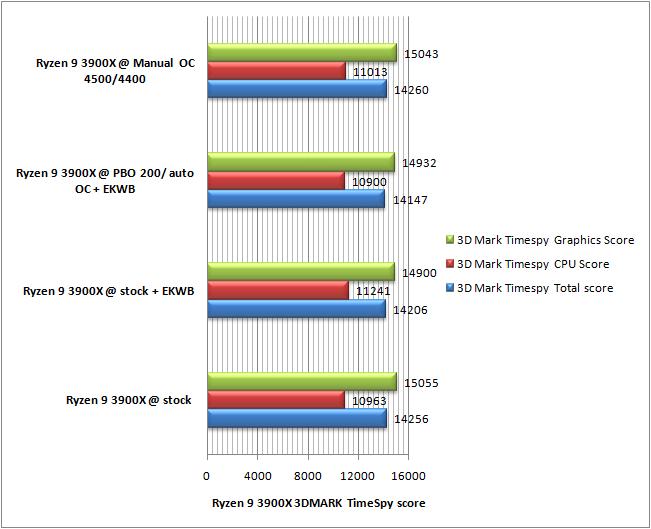
In our Time Spy benchmark the manual OC’d Ryzen 9 3900X takes a small lead. It’s clear that the difference between a stock Ryzen 9 3900X and watercooled counterpart is very small. The stock setup even takes a small lead in the Graphics test. Somehow the results are not exactly what we were expecting. We ran the tests multiple times but with the same outcomes.
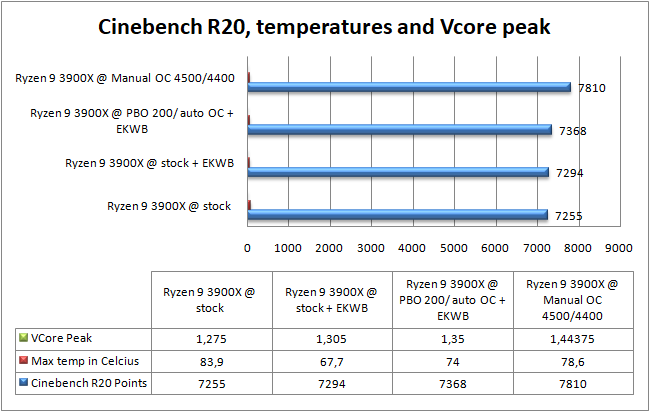
In the Cinebench Multi-Core test the higher the frequency of individual cores the better the result. Our overclocked Ryzen 9 3900X managed to score 7810 CB points. The cpu needed a peak voltage of 1.44375 V as input via Ryzen Master. In Cinebench we saw the biggest improvement of our manual overclock.
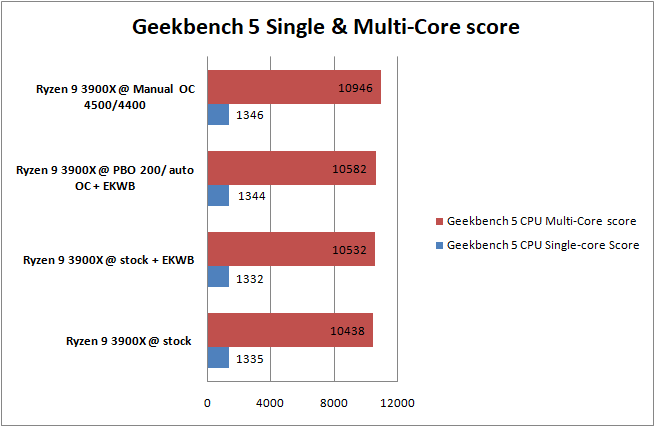
Geekbench 5 also shows some improvements once we overclock the Ryzen 9 3900X but only on the multi-score. Between stock and overclocked there is a difference of 4-5% max.
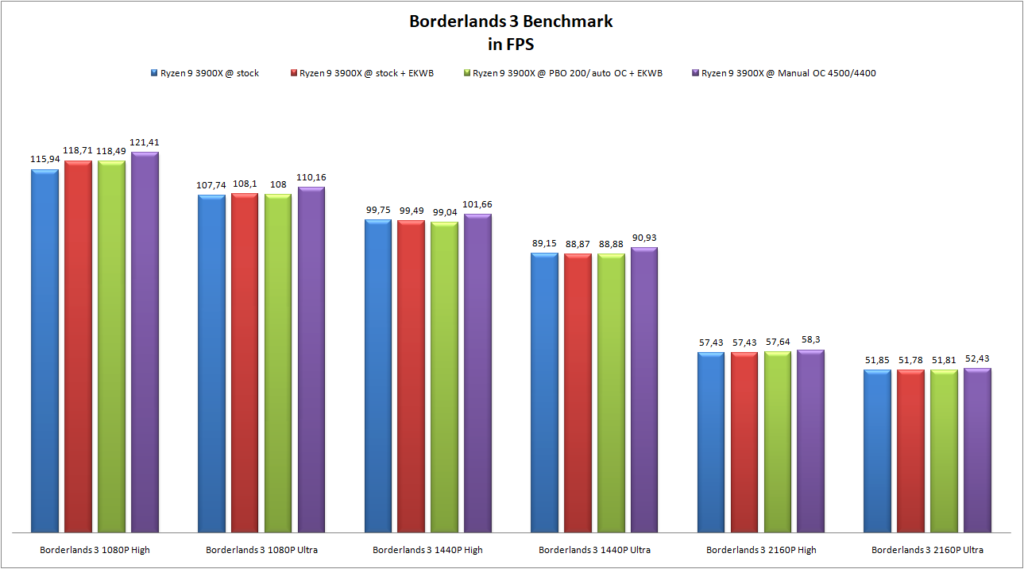
Borderlands 3 is a very good benchmark, not only because it brings the biggest GPU’s to their knees, but also the scalability is awesome. A higher clockspeed means better performance and so does a faster and better GPU. If we focus on clockspeed we see the setup with PBO + Auto OC and watercooling performing identical to the stock setup with watercooling. This means the cpu cannot do more within it’s boosting parameters.
Conclusion time!
If we look at our findings they are rather interesting. When we zoom in at stock settings in combination with the boxed cooler (Wraith Prism) our 3DMark Timespy results are higher than with PBO and AutoOC On. We expect the boost behavior of our 3900X to not respond well to PBO and Auto OC during benchmarks and games that rely more on very fast single threaded workloads. If we analyse the three independend tests of Timespy we can clearly see the Graphic tests decreases in points and the CPU increases in points due too better multicore boost performance and slightly less single core boost/performance. Somehow the cpu prefers multi core performance over single core even when it’s not needed.
Our findings are confirmed by several users via Reddit. They also found this PBO anomaly, mentioning GTA 5 would perform worse with PBO On compared to stock settings. PBO and AutoOC still don’t have reached their full potential also acknowledged by @1usmus this week in his Twitter post about the upcoming AGESA 1.0.0.4. Once this bios is rolled out we will run the same tests again to see if there are any improvements. Untill then leave your settings on Auto is our advice.
If you question yourself whether or not watercooling is a good idea for your Ryzen cpu than as always it depends…. Based upon the Bios maturity of Ryzen at this moment (11-10-2019 Bios version 1.0.0.3 ABBA) the algorithms that determine boost behavior of Ryzen still have to be finetuned. At the moment the stock Wraith Prism perform almost identical on stock settings but is not able to cool as efficiently as you can see, therefore you need a high end cpu cooler as for example a Noctua NH-D15 or a Corsair H115i AIO or custom water cooling.
If all you do is gaming we must advice to leave the cpu @ stock speeds and auto bios settings. In that case you can profit from fast single threaded performance. Go ahead and dial in an undervolt to reduce the ammount of heat generated. Does it make you feel nervous running your cpu at 80+ Degrees Celcius, than by all means invest in a nice AIO. Lower temps are always better!
On the other hand if you are a content creator, the advantages of multicore overclocking are clear. A performance increase of about 10% in multi core applications is nice, but than you certainly need some beefy AIO or custom watercooling setup. We hope you enjoyed reading our cooling review of the Ryzen 9 3900X. If you have any remarks please don’t hesitate and leave a comment below.


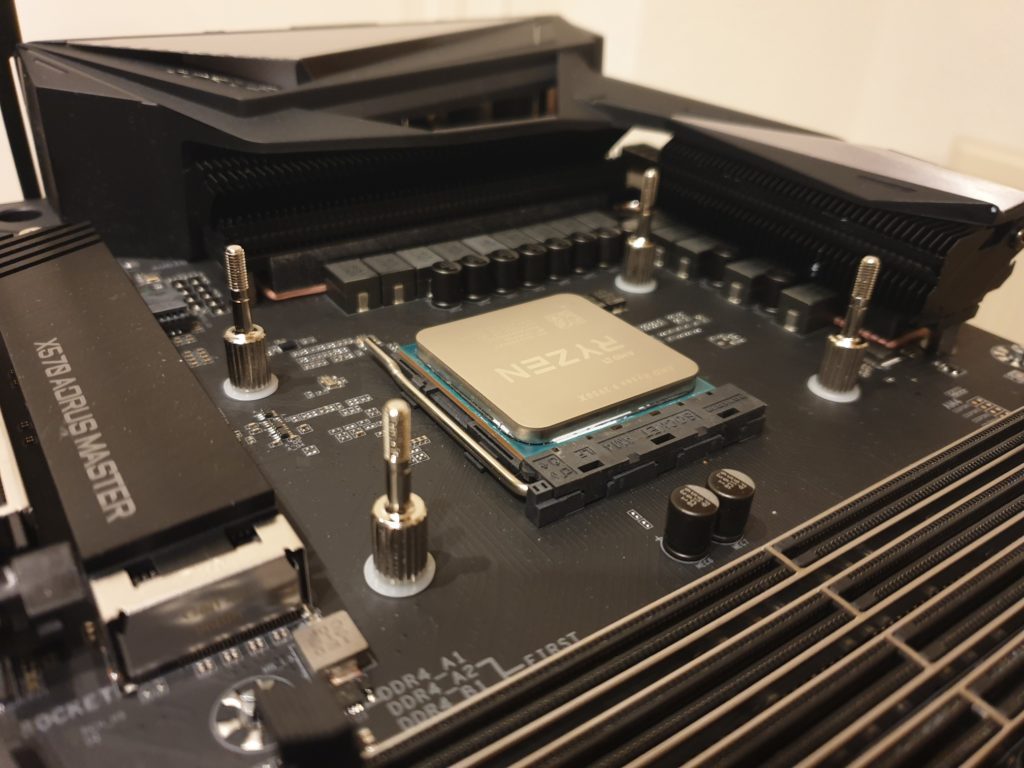






2 reacties
Frank Edward · 28 oktober 2019 op 04:53
AMD Ryzen 5 1600 processor has the base clock (core speed) of 3.2-3.6 GHz with 12 threads. Even this is entirely unlocked so that you get the exact thing what you want from it.
Ryzen FCLK and UCLK overclocking, how does it perform? | TECHJUNKIES · 15 oktober 2019 op 19:11
[…] week we wrote a blog about overclocking and cooling of a Ryzen 9 3900X. One aspect we didn’t cover yet is memory and FCLK overclocking on a Ryzen 9 3900X. […]